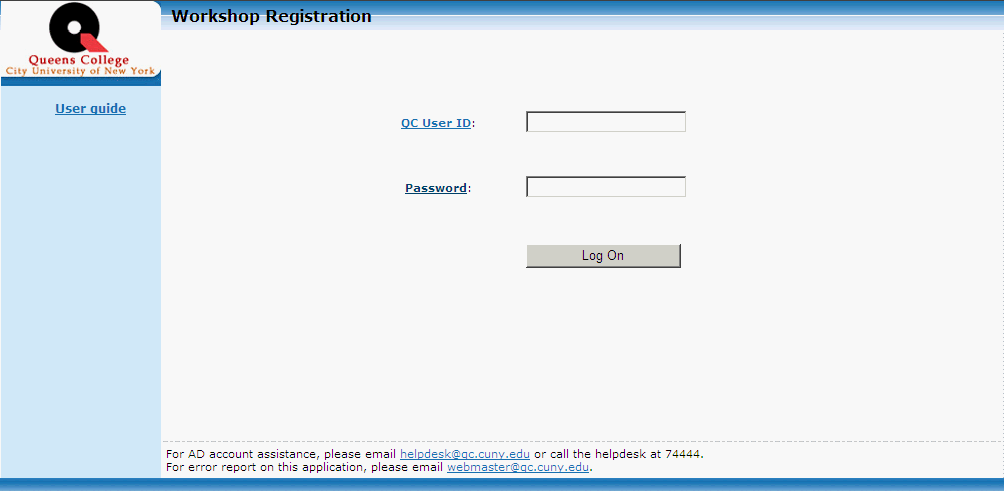
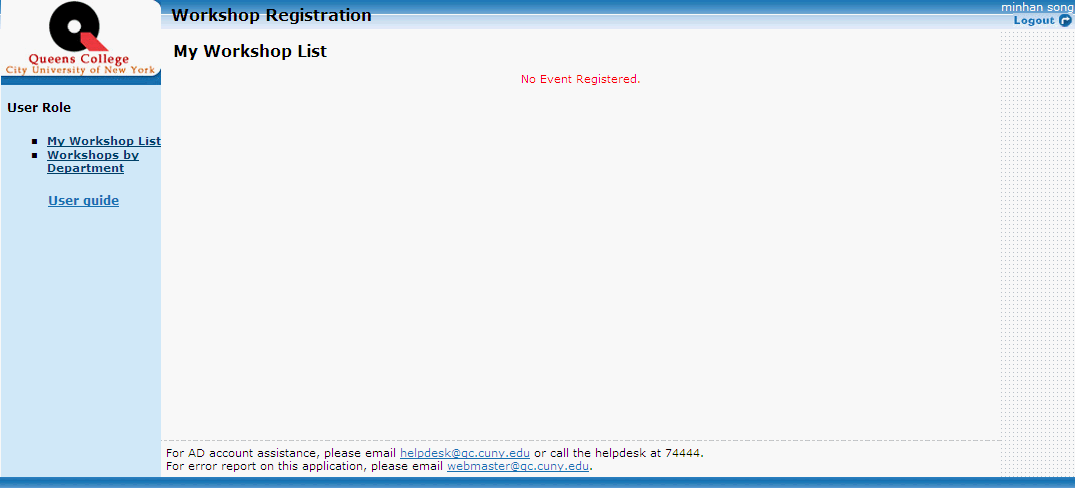
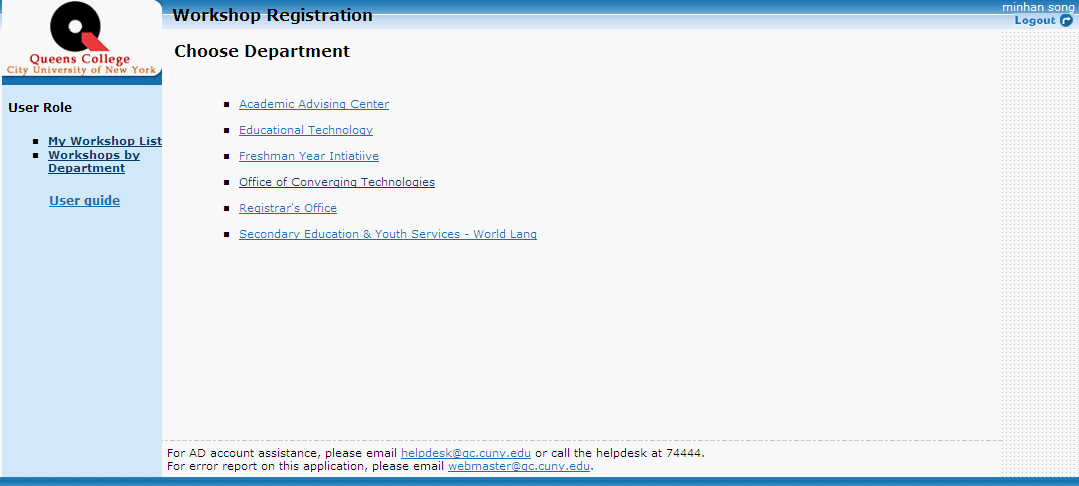
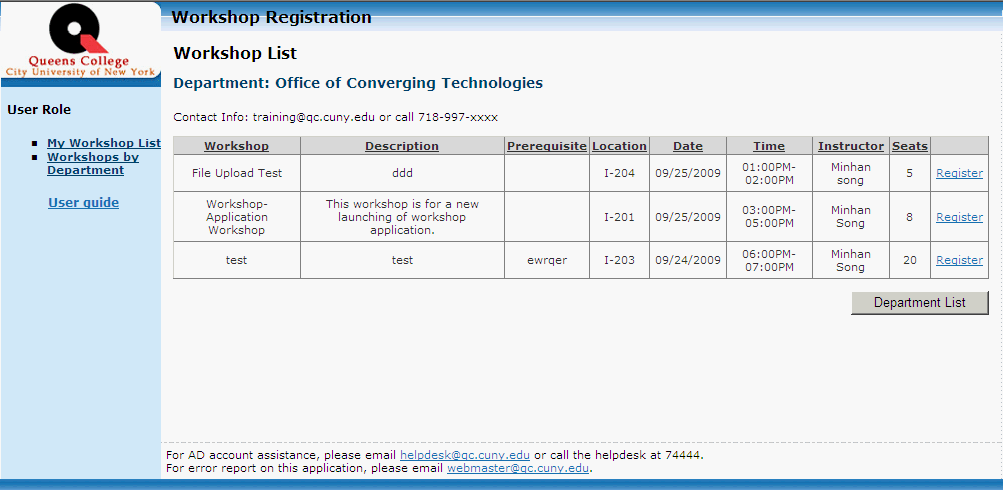
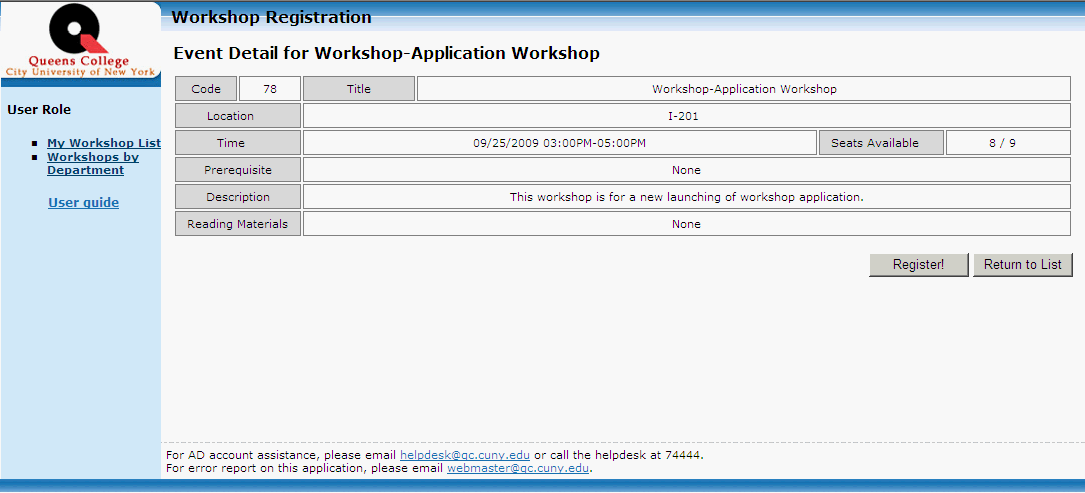
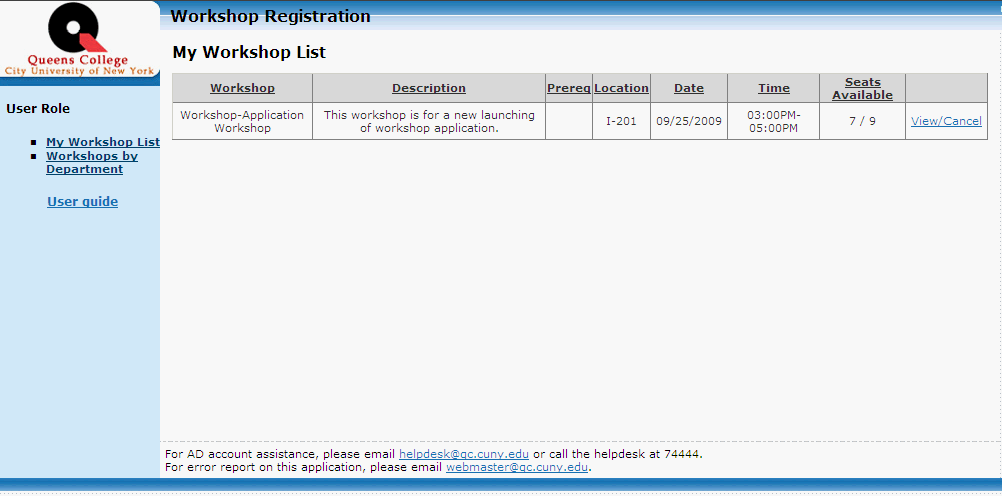
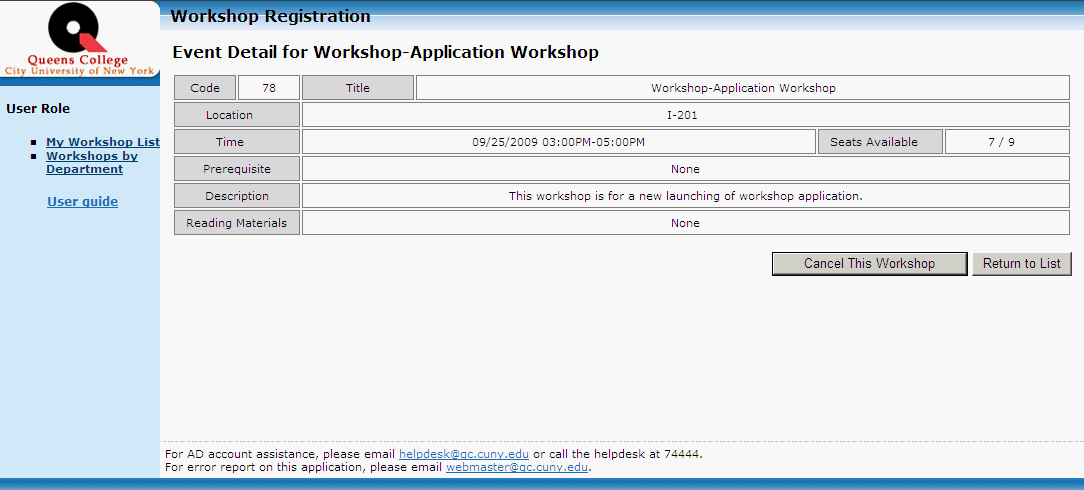
However, when you click on 'Register' button, you will be asked to log on.
| Workshop How-to: User |
1.Log on to our Workshop application.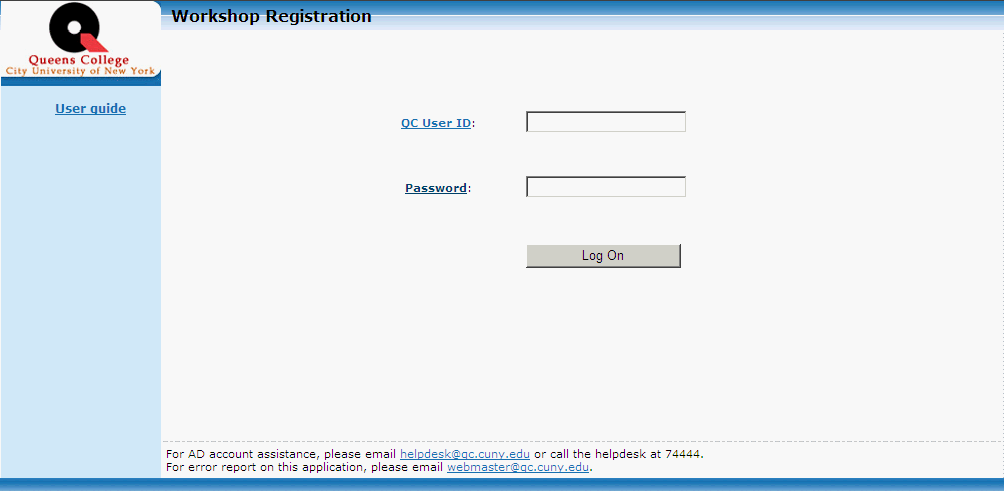
|
2.After logging on, you will face your My Workshop List. You won't see any workshop if you don't register any workshop.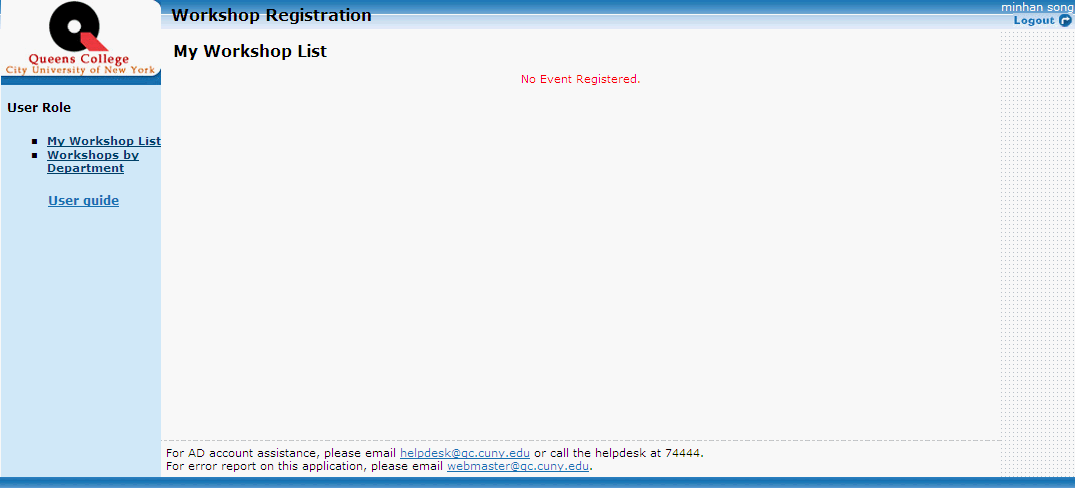
|
3.Go to Workshops by Department to see workshops. You will see a list of departments.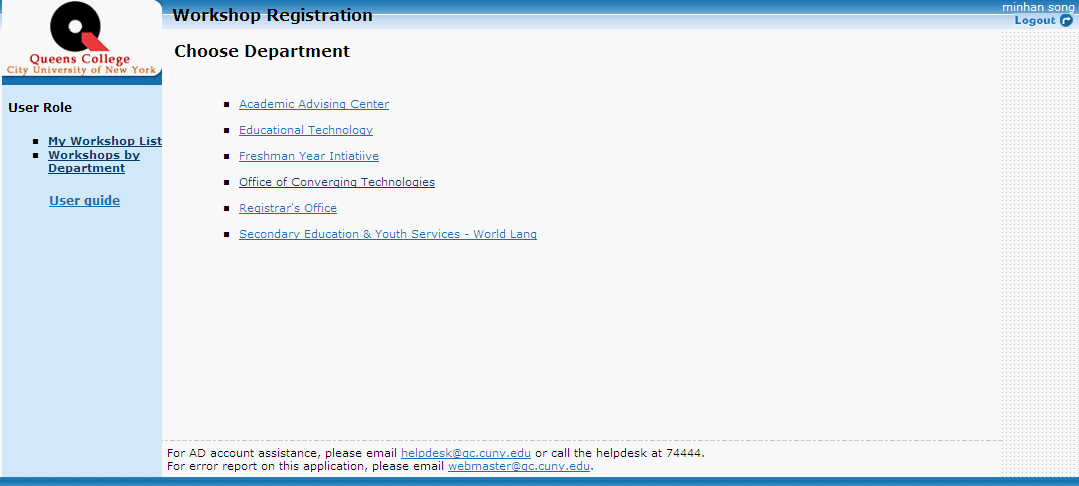
|
4.Click on 'Register' on the right, then you can see detail information of selected workshop and register for it. All the columns are sortable.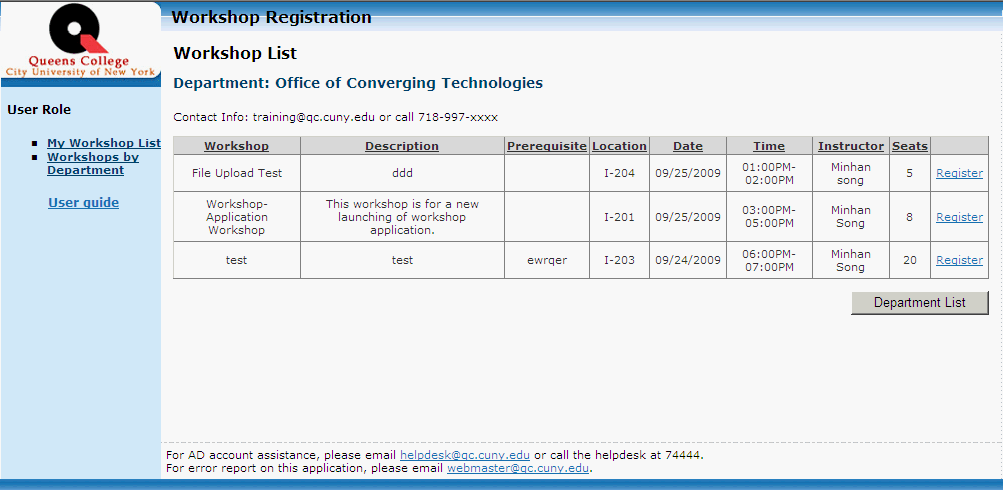
|
5.On workshop detail view, click on Register button for registration.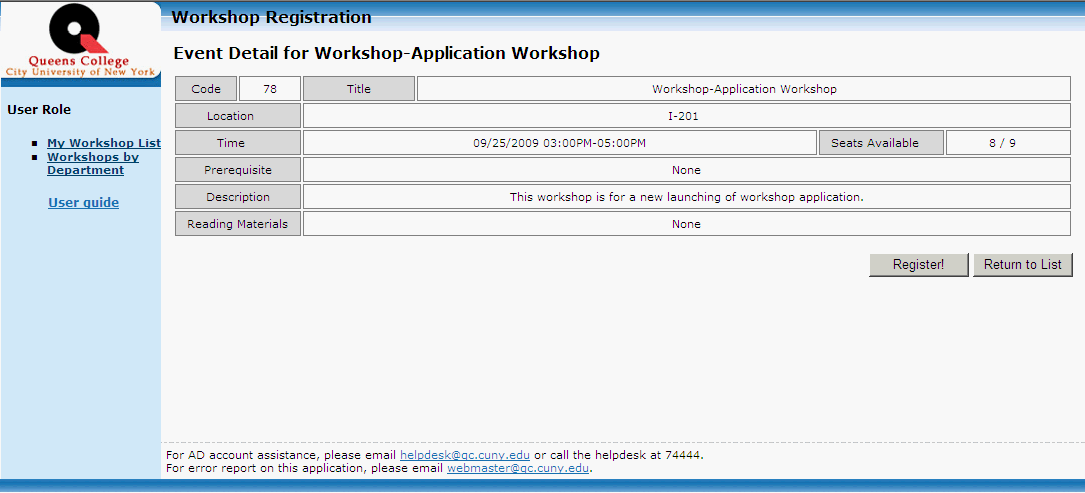
|
6.Now you will see the registered workshop on your workshop list.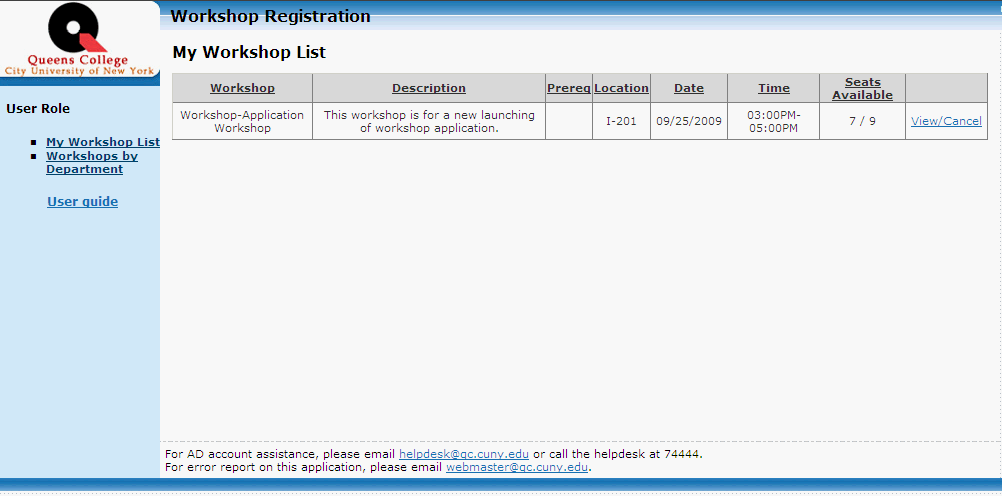
|
7.If you wish to cancel a workshop, click on View/Cancel button on My Workshop List, and click on Cancel This Workshop button.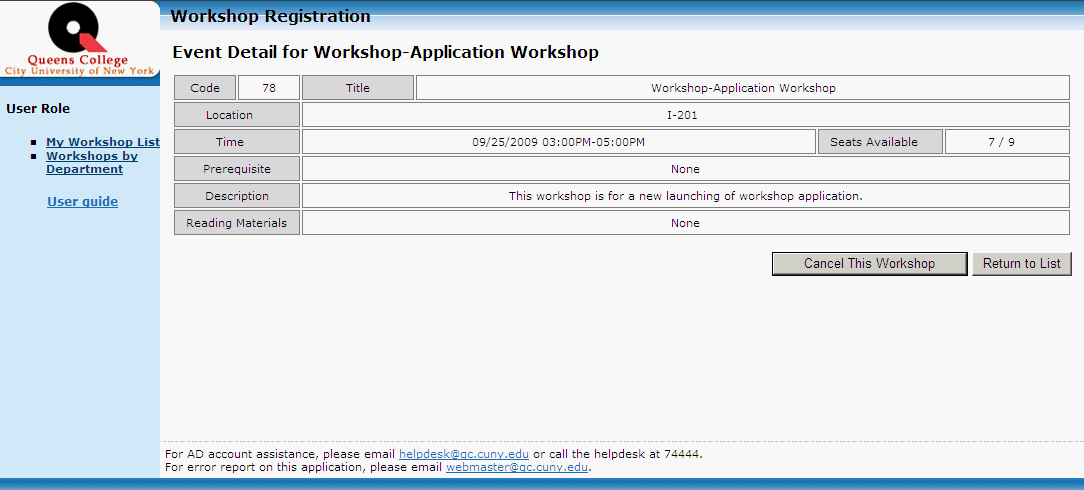
|
|
* You can also see workshop list without log-on. However, when you click on 'Register' button, you will be asked to log on. |